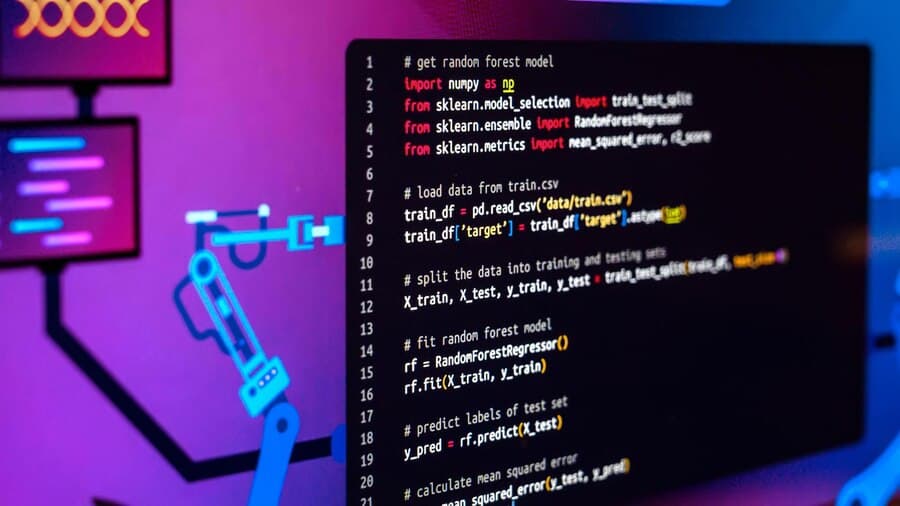In this guide, we will delve into the powerful capabilities of the Angular CLI for creating components, focusing on the essential aspect of incorporating modules seamlessly. Angular, a versatile framework for building interactive web frontends, offers the Angular CLI as a robust tool for project file management.
Basic Usage of Ng Generate
The Angular CLI simplifies component creation with the `ng generate component` command. For brevity, it can be shortened to `ng g component`. This command generates not only the component but also the associated test files. By default, the TypeScript compiler and other build tools are automatically added.
Ng Generate Components & Options
The `ng generate component` command supports various options, allowing for customization and flexibility. These include flags like `–change-detection` to set the change detection strategy, `–flat` to create files at the project’s top level, and `–module` to specify the module for component registration.
Using ng g to Generate Component Files
Practical examples illustrate the command’s versatility. For instance, running `ng g component Foo –inline-style –inline-template –selector FooBar –style scss` generates a component named ‘Foo’ with inline styles and templates, a custom selector (‘FooBar’), and uses SCSS as the CSS preprocessor.
Advanced Component Customization
To further enhance your components, Angular CLI provides advanced customization options. Explore flags like `–display-block` to add CSS styling, `–export` to export the component, and `–view-encapsulation` to isolate the component using strategies like Emulated or ShadowDom.
Best Practices and Tips for Component Generation
- Consistent Naming: Maintain a consistent naming convention for components to enhance code readability and organization;
- Selective Generation: Use flags such as `–skip-tests` or `–skip-selector` to skip unnecessary file generation, optimizing the project structure;
- Standalone Components: When applicable, use the `–standalone` flag to generate independent components that can be easily reused across projects.
Find out more about Javascript Module Pattern
Angular Basics: Introduction to ngFor Directive in Angular
Beyond component creation, this guide touches on the ngFor directive in Angular, a fundamental feature for efficient list rendering. The ngFor directive enables developers to iterate through data structures, providing dynamic content generation within templates.
Understanding ngFor allows for seamless integration of data-driven components, enhancing the overall user experience.
Explore advanced ngFor functionalities, such as:
- Indexing: Leverage the index keyword to access the current iteration’s index, facilitating custom logic within the loop;
- First and Last Keywords: Enhance control by utilizing first and last keywords to identify the first and last iterations, enabling tailored rendering.
Mastering ngFor opens doors to dynamic content presentation, making your Angular applications more versatile and responsive to varying data scenarios. Stay tuned for practical examples and in-depth insights into harnessing the full potential of ngFor in your Angular projects.
Conclusion
Angular CLI’s rich feature set streamlines project management, making it a preferred choice for developers. With Angular CLI, development becomes efficient, allowing for both initial setup and ongoing customization of components.
Stay tuned for more insights and tips on maximizing your Angular CLI experience.